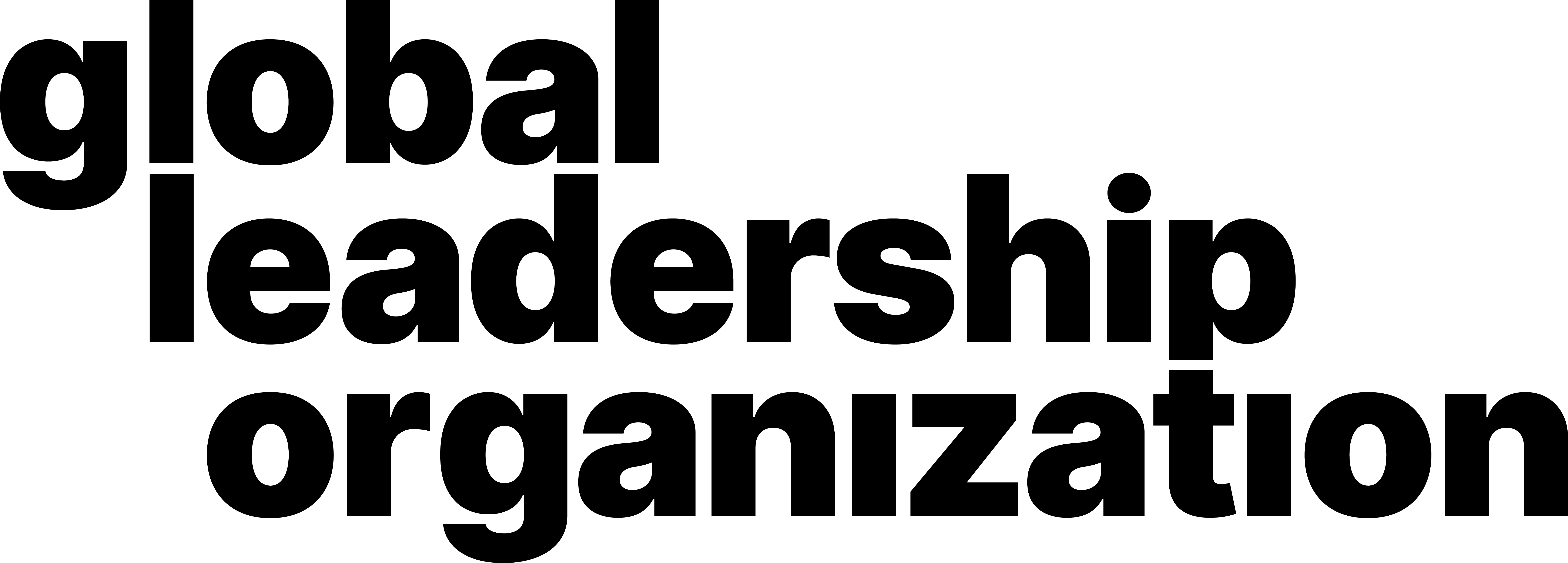How to Set Up a DoorDash Account
Video Manual
Learn through our comprehensive and quick video explanation!
Written and Photo Manuals
Learn by reading through our detail-oriented and carefully curated written and photo manuals.
1. Open your DoorDash application.
2. Click on Get started.

3. Navigate to the top right, and select Sign Up.

4. There are 3 method to sign up: Continue with Facebook, Continue with Google, or Continue with email.
If you choose continue with Facebook:
1. Type in your Facebook Email Account & Password.

2. Click Continue.

3. Type in your mobile number.

4. Click Sign Up.
If you choose continue with Google:
1. Type in your Gmail account & Password.


2. Type in your mobile number.

3. Click Sign Up.
If you select continue with Email:
1. Type in your First Name & Last Name.